JSON (JavaScript Object Notation) is a popular and versatile data format used for data exchange in many applications. Parsing JSON in Java, or the process of extracting data from JSON, is a fundamental skill for developers. In this beginner-friendly guide, we’ll explore how to parse JSON in Java using the widely adopted Jackson library. By the end of this article, you’ll be equipped to tackle JSON data with confidence
Understanding JSON
Before we dive into parsing, let’s briefly understand what JSON is. JSON is a lightweight data interchange format that’s easy for both humans and machines to read and write. It’s commonly used for representing structured data, such as configuration files, and exchanging data between a server and a web application. JSON data is composed of key-value pairs, and these can be nested to create complex data structures.
Here’s a simple JSON object:
{
"name": "John",
"age": 30
}
Why Choose Jackson for JSON Parsing?
Jackson is a popular Java library known for its efficiency, flexibility, and active development. It’s widely used for parsing and generating JSON data in Java applications. Here’s why Jackson is a great choice:
- Efficiency: Jackson is fast and performs well in both parsing and generating JSON data.
- Flexibility: It supports various data binding options, making it suitable for different use cases.
- Wide Adoption: Many Java applications and frameworks use Jackson for JSON processing.
- Active Development: Jackson is actively maintained and updated, ensuring it remains a reliable choice.
Setting Up Your Java Project
Before you start parsing JSON with Jackson, you need to set up your Java project. Jackson should be included in your project’s dependencies. If you’re using Maven, add the following dependency to your pom.xml:
<dependency>
<groupId>com.fasterxml.jackson.core</groupId>
<artifactId>jackson-databind</artifactId>
<version>2.12.5</version>
</dependency>
If you’re not using Maven, download the Jackson library and add it to your project manually.
Parsing JSON from a String
Let’s begin with a straightforward example of parsing JSON from a String. Below is a step-by-step code example:
import com.fasterxml.jackson.databind.JsonNode;
import com.fasterxml.jackson.databind.ObjectMapper;
import java.io.IOException;
public class JsonParsingFromStringExample {
public static void main(String[] args) {
// JSON string
String jsonString = "{\"name\": \"John\", \"age\": 30}";
// Create an ObjectMapper
ObjectMapper objectMapper = new ObjectMapper();
try {
// Parse JSON from the string
JsonNode jsonNode = objectMapper.readTree(jsonString);
// Access JSON fields
String name = jsonNode.get("name").asText();
int age = jsonNode.get("age").asInt();
// Print the extracted values
System.out.println("Name: " + name);
System.out.println("Age: " + age);
} catch (IOException e) {
e.printStackTrace();
}
}
}
In this code, we create an ObjectMapper to handle JSON parsing. We then parse a JSON string and access its fields. The extracted values are printed to the console.
Parsing JSON from an InputStream or File
In many scenarios, JSON data is stored in files. You can also parse JSON from an InputStream, which is particularly useful when dealing with network requests or reading data from external sources. Below is an example of parsing JSON from an InputStream:
import com.fasterxml.jackson.databind.JsonNode;
import com.fasterxml.jackson.databind.ObjectMapper;
import java.io.File;
import java.io.IOException;
import java.io.InputStream;
import java.io.FileInputStream;
public class JsonParsingFromInputStreamExample {
public static void main(String[] args) {
// Create an InputStream from a JSON file
try (InputStream jsonInputStream = new FileInputStream("data.json")) {
// Create an ObjectMapper
ObjectMapper objectMapper = new ObjectMapper();
try {
// Parse JSON from the InputStream
JsonNode jsonNode = objectMapper.readTree(jsonInputStream);
// Access JSON fields
String name = jsonNode.get("name").asText();
int age = jsonNode.get("age").asInt();
// Print the extracted values
System.println("Name: " + name);
System.println("Age: " + age);
} catch (IOException e) {
e.printStackTrace();
}
} catch (IOException e) {
e.printStackTrace();
}
}
}
In this example, we create an InputStream from a JSON file using a FileInputStream. The rest of the code remains similar to the previous example.
Alternatively, you can also parse JSON directly from a JSON file using the File class:
import com.fasterxml.jackson.databind.JsonNode;
import com.fasterxml.jackson.databind.ObjectMapper;
import java.io.IOException;
import java.io.File;
public class JsonParsingFromFileExample {
public static void main(String[] args) {
// Create a File object for the JSON file
File jsonFile = new File("data.json");
// Create an ObjectMapper
ObjectMapper objectMapper = new ObjectMapper();
try {
// Parse JSON from the File
JsonNode jsonNode = objectMapper.readTree(jsonFile);
// Access JSON fields
String name = jsonNode.get("name").asText();
int age = jsonNode.get("age").asInt();
// Print the extracted values
System.out.println("Name: " + name);
System.out.println("Age: " + age);
} catch (IOException e) {
e.printStackTrace();
}
}
}
In this example, we use a File object to represent the JSON file, and the rest of the code is similar to the InputStream example.
Parsing JSON Arrays
JSON arrays can be easily parsed using Jackson. Here’s an example of how to parse a JSON array into a Java List:
import com.fasterxml.jackson.databind.ObjectMapper;
import com.fasterxml.jackson.core.type.TypeReference;
import java.io.IOException;
import java.util.List;
public class JsonParsingArrayExample {
public static void main(String[] args) {
// JSON array as a string
String jsonArray = "[{\"name\": \"Alice\", \"age\": 25}, {\"name\": \"Bob\", \"age\": 30}]";
// Create an ObjectMapper
ObjectMapper objectMapper = new ObjectMapper();
try {
// Parse the JSON array into a List of custom objects
List<CustomObject> objects = objectMapper.readValue(jsonArray, new TypeReference<List<CustomObject>>() {});
// Access and print the parsed objects
for (CustomObject obj : objects) {
System.out.println("Name: " + obj.getName() + ", Age: " + obj.getAge());
}
} catch (IOException e) {
e.printStackTrace();
}
}
}
class CustomObject {
private String name;
private int age;
// Getters and setters (omitted for brevity)
}
In this example, we have a JSON array containing objects, and we use objectMapper.readValue to parse it into a List of custom Java objects. The TypeReference is used to specify the target data structure.
Parsing Custom JSON Objects
If your JSON structure represents custom objects, you can parse them into Java objects. Here’s an example:
import com.fasterxml.jackson.databind.ObjectMapper;
import java.io.IOException;
public class JsonParsingCustomObjectExample {
public static void main(String[] args) {
// JSON object as a string
String jsonObject = "{\"name\": \"Alice\", \"age\": 25}";
// Create an ObjectMapper
ObjectMapper objectMapper = new ObjectMapper();
try {
// Parse the JSON object into a custom Java object
CustomObject customObject = objectMapper.readValue(jsonObject, CustomObject.class);
// Access and print the parsed object
System.out.println("Name: " + customObject.getName());
System.out.println("Age: " + customObject.getAge());
} catch (IOException e) {
e.printStackTrace();
}
}
}
class CustomObject {
private String name;
private int age;
// Getters and setters (omitted for brevity)
}
In this example, we parse a JSON object into a custom Java object using objectMapper.readValue. The JSON object’s structure should match the fields of the custom Java object for successful parsing.
Explanation
- When parsing JSON arrays, we use TypeReference to specify the target type (List<CustomObject> in the example). This allows Jackson to correctly convert the JSON array into a list of custom objects.
- When parsing custom JSON objects, we directly specify the target class (CustomObject in the example). Jackson will automatically map the JSON properties to the fields of the Java object based on the field names.
- Ensure that the Java object’s structure matches the JSON data structure for successful parsing.
By understanding these concepts, you can handle various JSON data structures in Java using the Jackson library.
Handling Exceptions
When working with external resources like files or network requests, it’s crucial to handle exceptions. In the code examples provided, we catch and handle IOException. This exception can occur due to various reasons, such as file not found, network issues, or JSON parsing errors.
Proper exception handling is essential for building robust and reliable applications. In practice, you might want to log the error, provide user-friendly error messages, or take other appropriate actions based on the nature of the exception.
Frequently Asked Questions (FAQs)
Q1: Can Jackson be used for generating JSON as well?
A1: Absolutely! Jackson is not limited to parsing; it can also be used to serialize Java objects into JSON format.
Q2: What if my JSON data has nested objects and arrays?
A2: Jackson handles complex JSON structures effortlessly. You can use methods like get and path to access nested data.
Q3: Are there alternative libraries for JSON parsing in Java?
A3: Yes, other libraries like Gson and JSON.simple are available. However, Jackson’s wide adoption and comprehensive features make it a preferred choice for many developers.
Q4: How can I parse different types of JSON data, such as arrays or custom objects?
A4: Jackson provides various methods for deserializing JSON into specific Java types, including arrays, lists, and custom Java objects. Let’s explore this in more detail:
In conclusion, parsing JSON in Java using the Jackson library is a valuable skill for any developer. Jackson’s efficiency, flexibility, and active development make it a great choice for your JSON parsing needs. We hope this guide has equipped you with the knowledge and code examples needed to get started with JSON parsing in Java. Happy coding!
For more insightful articles and in-depth guides on JAVA, Spring, Spring Boot and related topics, visit our homepage today.


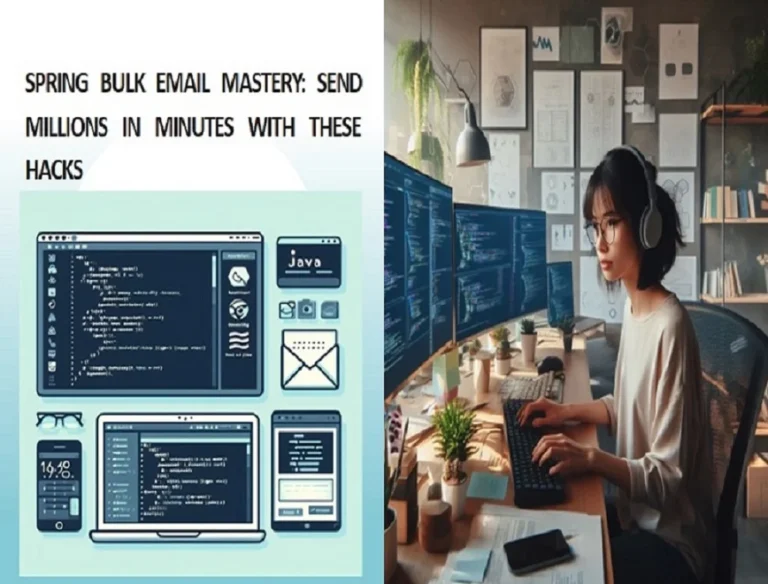

This is nice article for real world knowledge as well as interview preparation also..
Thank you for sharing your knowledge with us
Thank you so much for the positive feedback on my article. I really appreciate you taking the time to let me know that you found it informative and helpful for gaining real-world knowledge and preparing for interviews.