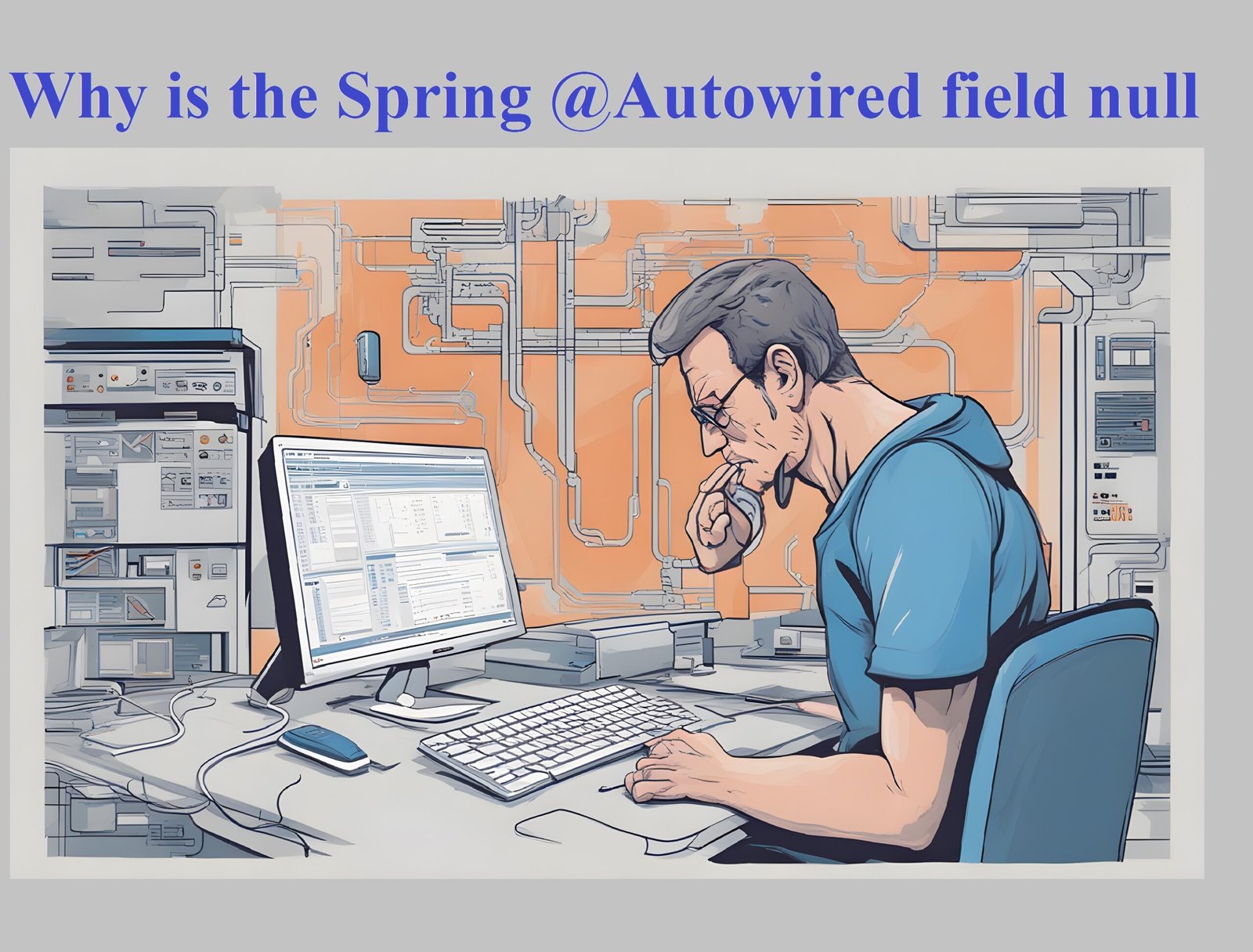Spring Framework provides powerful dependency injection capabilities, allowing you to easily manage the components and their dependencies in your application. However, it’s not uncommon to encounter situations where a field annotated with @Autowired is unexpectedly null. In this article, we’ll explore common reasons for this issue and provide solutions to help you troubleshoot and resolve it.
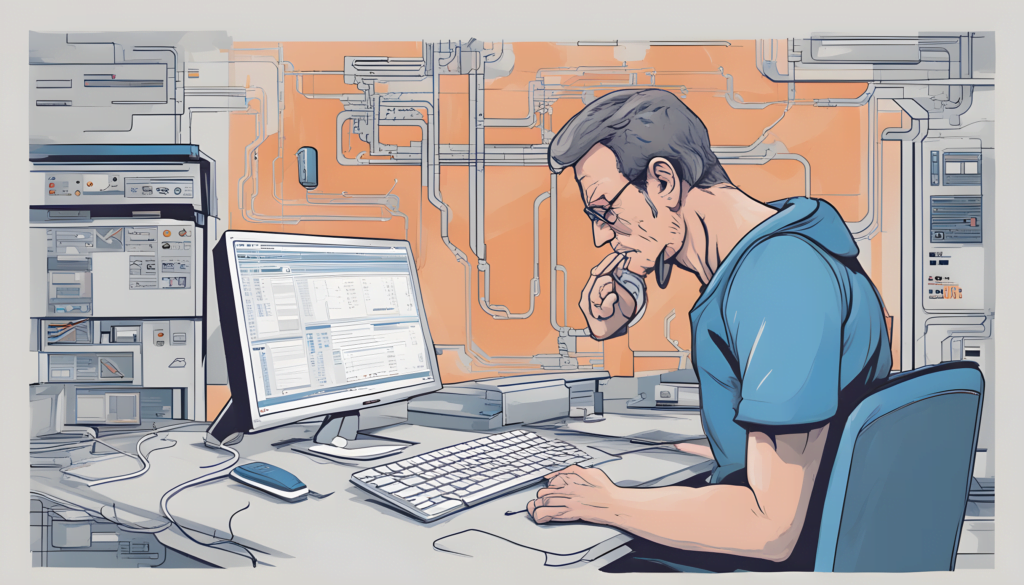
Table of Contents
- Component Scanning Issue
- Configuration Issue
- Bean Definition Missing
- Bean Name Conflict
- Circular Dependencies
- Component Lifecycle
- XML Configuration Issue
- Bean Scopes Mismatch
- AOP Proxying
- Check for Errors
- FAQs
- Conclusion
1. Component Scanning Issue
Ensure that the class containing the @Autowired field is scanned by Spring for component registration. You should have the @Component, @Service, @Repository, or @Controller annotation on the class
Example:
@Service
public class MyService {
@Autowired
private MyRepository repository; // repository is null
}
Solution:
Ensure that the class is properly annotated with @Service, @Component, or another Spring stereotype annotation and that component scanning is configured to scan the package where this class is located.
Explanation:
Spring component scanning is responsible for identifying and registering components in the Spring context. If a class is not properly annotated or not scanned, Spring won’t recognize it as a managed bean.
2. Configuration Issue
Make sure that you have properly configured your Spring application context. Check that you have a configuration class annotated with @Configuration and @ComponentScan to specify the base package(s) for component scanning.
Example:
@Configuration
@ComponentScan(basePackages = "com.example")
public class AppConfig {
// ...
}
Solution:
Make sure you have a proper Spring configuration class like the example above. Ensure that the @ComponentScan annotation specifies the correct base package(s) for component scanning.
Explanation:
The configuration class is responsible for setting up the Spring application context and enabling component scanning. If it’s missing or not configured correctly, Spring won’t be able to find and register the beans.
3. Bean Definition Missing
Ensure that the class you are trying to inject is annotated with @Component or another appropriate stereotype annotation, or that it is defined as a Spring bean in your configuration.
Example:
public class MyService {
@Autowired
private MyRepository repository; // repository is null
}
Solution:
Either annotate the class with @Component (or another stereotype annotation) or define the bean explicitly in your configuration class using @Bean.
Explanation:
Spring needs to know which classes are beans. You can either annotate the class with a stereotype annotation or manually define it as a bean using @Bean.
4. Bean Name Conflict
If there are multiple beans of the same type available, Spring might not be able to determine which one to inject. In such cases, consider using the @Qualifier annotation to specify the exact bean name or using the @Primary annotation to indicate the primary bean to be injected.
Example:
@Service
public class MyService {
@Autowired
private MyRepository repository; // repository is null
}
@Service
public class MyRepository {
// ...
}
Solution:
Use @Qualifier to specify the exact bean name for injection. You can also mark one of the beans as @Primary to indicate the primary bean to be injected.
Explanation:
If there are multiple beans of the same type, Spring may not know which one to inject. @Qualifier or @Primary helps resolve this ambiguity.
5. Circular Dependencies
Circular dependencies can lead to problems with autowiring. Spring might not be able to resolve the circular dependency. Review your class dependencies to avoid circular references.
Example:
@Service
public class MyService {
@Autowired
private MyRepository repository;
}
@Service
public class MyRepository {
@Autowired
private MyService service; // Circular dependency
}
Solution:
Refactor your classes to break the circular dependency. You can use constructor injection or setter injection, or consider restructuring your code.
Explanation:
Circular dependencies create a situation where one bean depends on another, and the other depends on the first. Spring may not be able to resolve this automatically.
6. Component Lifecycle
Ensure that the class with the @Autowired field is managed by Spring and part of the Spring context. If it’s created manually (e.g., using the new keyword), Spring won’t be able to inject dependencies.
Example:
public class MyService {
@Autowired
private MyRepository repository; // repository is null
}
Solution:
Ensure that the class is managed by Spring. Don’t create the class instance manually with new. Let Spring create and manage the instance.
Explanation:
If you create a bean instance using new, it won’t be managed by Spring, and dependencies won’t be injected.
7. XML Configuration Issue
XML Configuration: If you’re using XML configuration for your Spring application, ensure that you have defined the bean and its dependencies correctly in the XML configuration file.
Example:
<bean id="myService" class="com.example.MyService" />
Solution: Ensure that you’ve defined the beans and their dependencies correctly in your XML configuration file, or consider switching to Java-based configuration if that’s your preference.
Explanation:
In XML configuration, you need to specify bean definitions manually, and any mistakes in the configuration can lead to null autowired fields.
8. Bean Scopes Mismatch
Verify that the scope of the bean you are trying to inject is compatible with the scope of the bean containing the @Autowired field. For example, if one is a singleton and the other is a prototype, it might not work as expected.
Example:
@Service
public class MyService {
@Autowired
private MyRepository repository; // repository is null
}
Solution:
Make sure that the bean scopes are compatible. For example, if one bean is a singleton and the other is a prototype, it might not work as expected.
Explanation:
If there’s a scope mismatch (e.g., trying to inject a prototype-scoped bean into a singleton-scoped bean), it can lead to issues.
9. AOP Proxying
If you are using Aspect-Oriented Programming (AOP) features, make sure that you are interacting with the proxy of the bean and not the actual instance. This is especially important when using aspects or cross-cutting concerns.
Example:
@Service
public class MyService {
@Autowired
private MyRepository repository; // repository is null
}
@Aspect
@Component
public class MyAspect {
// Aspect code
}
Solution:
When using AOP, make sure you interact with the proxy of the bean, not the actual instance. Use the this keyword to refer to the current bean instance.
Explanation:
When AOP is used, Spring creates a proxy around the target bean. If you try to access the dependency directly, it might not be injected as expected.
10. Check for Errors
Solution:
Review your application logs and look for any errors or warnings related to bean creation and autowiring. These logs can often provide clues about what’s going wrong.
Explanation:
Application logs can be a valuable source of information for diagnosing Spring dependency injection issues. Look for error messages that might provide specific details about the problem.
FAQs
Q1: Why is my @Autowired field null?
A1: There are several potential reasons, including issues with component scanning, configuration, bean definitions, circular dependencies, scope mismatches, and more. Carefully review the possible causes and solutions mentioned in this article.
Q2: How do I troubleshoot circular dependencies?
A2: Circular dependencies can be resolved by refactoring your code to use constructor injection, setter injection, or by redesigning your classes to eliminate the circular reference.
Q3: Can I use both XML and Java-based configuration in a Spring application?
A3: Yes, it’s possible to use both XML and Java-based configuration, but you should ensure that they are properly integrated to avoid conflicts or duplication.
Q4: What is the primary bean and how is it determined?
A4: The primary bean is indicated using the @Primary annotation. When multiple beans of the same type exist, the primary bean is the one selected for injection by default.
Conclusion
Troubleshooting a null @Autowired field in a Spring application can be challenging, but with a good understanding of the potential causes and the right solutions, you can quickly resolve the issue. Remember to pay close attention to your configuration, component scanning, and bean definitions to ensure a smooth and successful dependency injection process in your Spring application. If issues persist, inspect your application logs for valuable clues and error messages.
By following the guidance provided in this article, you’ll be better equipped to address and resolve issues related to @Autowired fields being null, leading to a more robust and reliable Spring application.
For more insightful articles and in-depth guides on JAVA, Spring, Spring Boot and related topics, visit our homepage today.