The toString() method is fundamental to Java classes, used ubiquitously to obtain a string representation of an object. This makes the performance of toString() critical. A key optimization technique is choosing StringBuilder over string concatenation when building long strings.
This comprehensive article will dive into when and why you should use StringBuilder vs concatenation inside toString() and similar methods in Java.
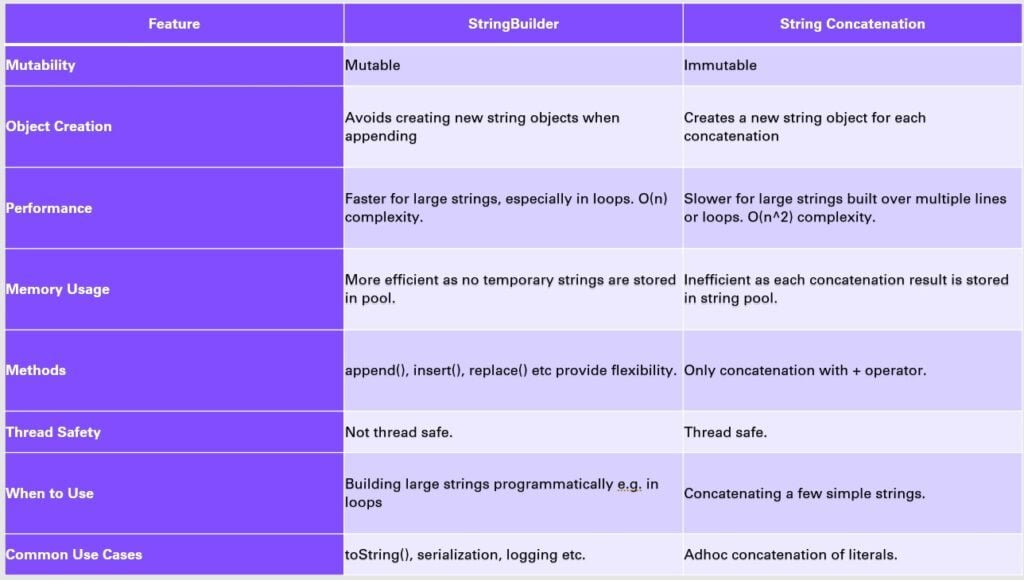
String Concatenation in Java
Let’s first recap how string concatenation works in Java. The + operator is used to concatenate multiple strings together:
String str = "Hello" + " " + "World";
This creates a new String object containing “Hello World”.
The Java compiler transparently converts the + operator between strings into a StringBuilder/StringBuffer behind the scenes. So code like:
String str = "Hello" + " " + "World";
is converted by the compiler into:
StringBuilder sb = new StringBuilder();
sb.append("Hello");
sb.append(" ");
sb.append("World");
String str = sb.toString();This shows that concatenation internally uses StringBuilder only. However, the key difference is that for each + operation, a new String object is created.
So concatenating n strings generates n-1 intermediate String objects. All of these are added to the String pool maintained by the JVM.
Why Concatenation Gets Slow for Large Strings
For small strings, this creation and pooling of String objects doesn’t matter much. But as the number and size of strings being joined increases, there is a performance hit.
This is because:
- Repeatedly creating and storing String objects puts pressure on the memory allocation and garbage collection.
- Looking up these temporary strings in the pool leads to cache misses, reducing CPU efficiency.
- With nested concatenations, the complexity can become O(n^2) as each statement leads to a loop of copying characters.
So concatenation using + operator starts showing performance issues for building large strings spanning multiple lines or iterations.
Introducing StringBuilder
Java provides the StringBuilder class specifically to overcome the performance issues of string concatenation.
Key advantages of StringBuilder:
- It is mutable – it appends to the same object instead of creating new String objects.
- This avoids constant creation and pooling of temporary strings.
- Methods like append() and insert() are faster than concatenation.
- The looping performance complexity is reduced from O(n^2) to O(n).
Therefore, for building large strings programmatically, StringBuilder is much more performant and memory-efficient than concatenation.
When to Prefer StringBuilder Over Concatenation
As a rule of thumb, consider using StringBuilder instead of concatenation:
- If you are looping to build a large string – like appending collection elements.
- If you are composing a multiline string spanning method calls.
- If you are programmatically creating JSON or XML strings.
- In commonly used methods like toString(), getMessage() etc. that build return strings.
On the other hand, for just combining a few simple strings, regular concatenation is just fine.
Always think about:
- Length and complexity of the final string
- Whether temporary strings are created
- Possibility of nested concatenations
before deciding between StringBuilder and concatenation.
StringBuilder in toString() Example
Let’s look at a toString() example to compare concatenation vs StringBuilder:
Concatenation:
@Override
public String toString() {
String str = "";
str += "Name: " + name;
str += ", Age: " + age;
for(String s : skills) {
str += "\nSkill: " + s;
}
return str;
}This builds the string by appending to a temporary str variable repeatedly.
StringBuilder:
@Override
public String toString() {
StringBuilder sb = new StringBuilder();
sb.append("Name: ");
sb.append(name);
sb.append(", Age: ");
sb.append(age);
for(String s : skills) {
sb.append("\nSkill: ");
sb.append(s);
}
return sb.toString();
}By moving the appending logic to StringBuilder, we avoid creating multiple String objects.
String Concatenation Performance Optimization in Java 8+
Recent Java versions have tried to optimize the performance of string concatenation through techniques like:
- String Deduplication – Interned String objects are reused to reduce object allocation.
- Inlined String Concatenation – Concatenations are directly put into bytecode rather than using StringBuilder.
However, for more complex string building, especially in loops, StringBuilder still provides much better performance than optimized concatenation in latest JVMs.
So you should continue using StringBuilder when building large strings iteratively.
Additional StringBuilder Methods
StringBuilder provides additional useful methods apart from append():
- insert(index, str) – Inserts a string at the given index position.
- replace(startIndex, endIndex, str) – Replaces the substring at the given indices with a new string.
- delete(startIndex, endIndex) – Deletes the substring at the given indices.
- reverse() – Reverses the current string.
These give more flexibility when programmatically manipulating strings.
StringBuffer vs StringBuilder
StringBuffer is an alternative to StringBuilder with one key difference – StringBuffer is thread-safe while StringBuilder is not.
So if your string manipulation code needs to be thread-safe, use StringBuffer which supports synchronized method access at the cost of a slight performance hit.
Things to Remember
Some key pointers when choosing between StringBuilder and concatenation:
- Prefer StringBuilder for large, iterative string building like in loops.
- Concatenation is fine for combining just a few simple strings.
- Watch out for nested concatenations in loops that hurt performance.
- StringBuilder is not thread-safe. Use StringBuffer if needed.
- To convert StringBuilder to String, use the toString() method.
- Initialize StringBuilder capacity for optimization if string length is known beforehand.
- StringBuilder avoids temporary String object allocation and pooling.
- Use helpful StringBuilder methods like insert(), replace() etc for manipulating strings.
Conclusion
String concatenation using + operator works well for combining a few small strings. But for building large strings programmatically, StringBuilder is much more efficient.
It avoids creating multiple String objects which hurts performance and memory usage. The looping complexity is also better at O(n) compared to O(n^2) for nested concatenations.
So optimize your toString(), serialization, logging and other string manipulation methods by choosing StringBuilder over concatenation wherever a large string is built iteratively. This will boost the speed and memory efficiency of your Java code!
Frequently Asked Questions
Here are some common FAQs about StringBuilder vs string concatenation in Java:
Q: Should I always use StringBuilder?
You should use StringBuilder when building large strings spanning multiple lines or iterations. For simple concatenations, regular + operator is fine.
Q: Is StringBuilder thread-safe?
No. If you need thread-safety, use StringBuffer instead.
Q: What is the default initial capacity of StringBuilder?
The default initial capacity is 16. But StringBuilder auto-expands as needed. You can supply a larger capacity upfront for optimization if you know the approximate final string length.
Q: How do I convert the final StringBuilder to String?
Use the toString() method to get the final concatenated String object from StringBuilder or StringBuffer.
Q: What is the time complexity of String concatenation and StringBuilder?
Nested string concatenation can have O(n^2) complexity. StringBuilder has an optimal O(n) time complexity.
Q: Does string concatenation optimize well in latest Java versions?
Yes, recent JVMs use techniques like string deduplication and inlining to optimize concatenation. But StringBuilder still outperforms concatenation significantly for complex large string building.
Q: Should I use StringBuilder or StringBuffer for JSON/XML building?
Prefer StringBuilder over concatenation. Use StringBuffer only if thread-safety is needed.
So in summary, use StringBuilder as your default choice when building large, complex strings in your Java code for optimal performance.
For more insightful articles and in-depth guides on JAVA, Spring, Spring Boot and related topics, visit our homepage today.


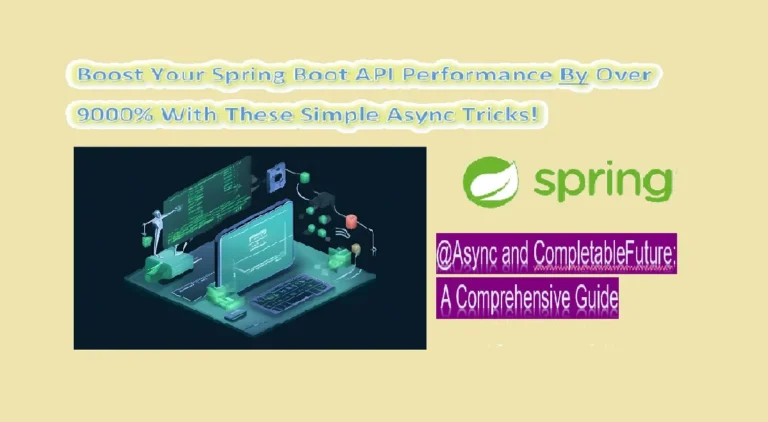

This article is very helpful for interview questions, thanks for sharing this whole knowledge with us