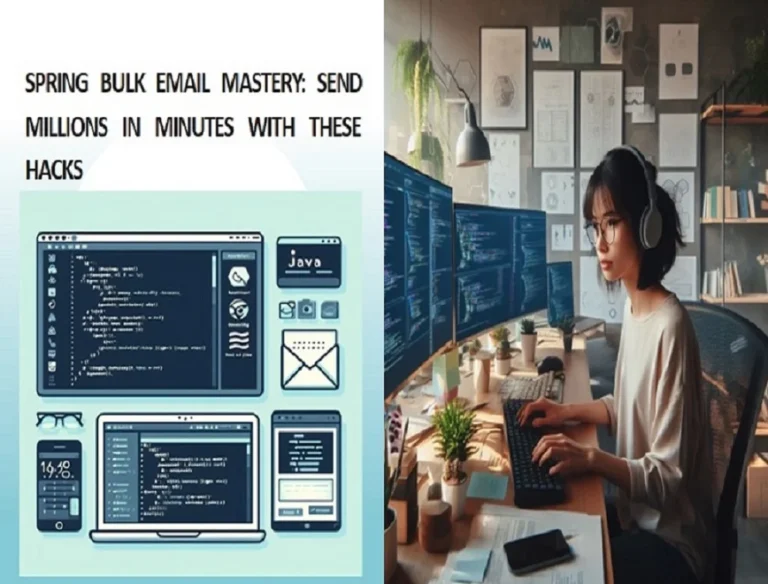Introduction:
Ever heard of CORS and been baffled by it? Don’t worry; you’re not alone! If you’ve ever seen a message like “Access to XMLHttpRequest at ‘https://api.example.com/data‘ from origin ‘https://yourwebsite.com‘ has been blocked by CORS policy: No ‘Access-Control-Allow-Origin’ header is present on the requested resource,” you’re about to get some clarity. In this article, we’re going to break down CORS in a way that makes it a piece of cake for anyone, even if you’re just starting out. Plus, we’ll give you the keys to solving the ‘Access-Control-Allow-Origin’ mystery.
What is CORS (Cross-Origin Resource Sharing)?
So, What’s This CORS Thing?
CORS, which stands for Cross-Origin Resource Sharing, is a web security feature that’s like a virtual bouncer for your web browser. It ensures that when you’re browsing a website on one domain, that site can’t just reach out and grab data from a different domain without permission. Think of it as a guard dog protecting your online safety. However, this guardian can sometimes cause headaches when you’re trying to make legitimate requests to other websites, like fetching data from an API.
The Infamous CORS Error or Access-Control-Allow-Origin Message
The Confusing Error Message
You’ve probably seen this error in your browser’s developer console:
Access to XMLHttpRequest at 'https://api.example.com/data' from origin 'https://yourwebsite.com' has been blocked by CORS policy: No 'Access-Control-Allow-Origin' header is present on the requested resource.
It’s like a mysterious secret code! But don’t worry; we’re here to decode it.
How to Beat CORS Challenges
General CORS Configuration
1. Server-Side Fixes
- CORS Headers: The server should send the
Access-Control-Allow-Originheader in its response. This header specifies which domains can access the resource. You can set it to “*” to allow any domain, but it’s safer to be specific. - Allowed Methods: Tell the server which HTTP methods are okay for cross-origin requests with the
Access-Control-Allow-Methodsheader (e.g., “GET, POST, PUT, DELETE”). - Allowed Headers: If your requests have custom headers, list them in the
Access-Control-Allow-Headersheader. - Credentials: If you need to send credentials like cookies or authentication, set the
Access-Control-Allow-Credentialsheader totrue. - Preflight Requests: Some requests, like those with custom headers or methods other than GET or POST, trigger preflight requests using the HTTP OPTIONS method. Make sure your server responds to these with the correct CORS headers.
2. Client-Side Checks
- If you’re coding on the client side, use your browser’s developer tools to inspect network requests. This helps you see the headers in both the request and response, making it easier to identify CORS issues on your end.
3. Server Logs
- Don’t forget to check your server logs for CORS-related errors or warnings. Sometimes the misconfigurations are on the server side, and the logs can point you in the right direction.
4. Third-Party Helpers
- If you don’t have control over the server’s CORS settings, consider using a third-party solution like a server-side proxy or CORS Anywhere. These can act as intermediaries with proper CORS configurations.
CORS Configuration in Java Spring Boot
1. Starting with Spring Boot
- Begin by creating a Spring Boot project, either through Spring Initializer or your favorite IDE.
2. Add Dependencies
- To your project’s
pom.xmlorbuild.gradle, add the necessary dependencies, specifically “spring-boot-starter-web” for Spring Web (MVC).
<!-- For Spring Web (MVC) -->
<dependency>
<groupId>org.springframework.boot</groupId>
<artifactId>spring-boot-starter-web</artifactId>
</dependency>
3. Tackling CORS in Spring Boot
- You can configure CORS in your Spring Boot app in two ways:
Method 1: Create a CorsFilter Bean
- In your application configuration class (often the one with
@SpringBootApplication), create aCorsFilterbean:
import org.springframework.context.annotation.Bean;
import org.springframework.context.annotation.Configuration;
import org.springframework.web.cors.CorsConfiguration;
import org.springframework.web.cors.UrlBasedCorsConfigurationSource;
import org.springframework.web.cors.CorsFilter;
@Configuration
public class CorsConfig {
@Bean
public CorsFilter corsFilter() {
UrlBasedCorsConfigurationSource source = new UrlBasedCorsConfigurationSource();
CorsConfiguration config = new CorsConfiguration();
config.addAllowedOrigin("*"); // Specify the allowed origin(s) here
config.addAllowedHeader("*"); // Specify allowed headers
config.addAllowedMethod("*"); // Specify allowed HTTP methods
source.registerCorsConfiguration("/**", config);
return new CorsFilter(source);
}
}
Method 2: Use @CrossOrigin
- Alternatively, on specific controllers or methods, you can use the
@CrossOriginannotation to enable CORS:
import org.springframework.web.bind.annotation.*;
@RestController
@CrossOrigin(origins = "https://yourfrontenddomain.com")
public class MyController {
@GetMapping("/api/resource")
public ResponseEntity<String> getResource() {
// Your code here
}
}
Here, only requests from “https://yourfrontenddomain.com“ are allowed for the /api/resource endpoint.
4. Test Your Configuration
- After setting up CORS, test it by making requests from your frontend application. Check your browser’s developer tools to ensure the CORS headers are correctly set in the server responses. Tools like Postman can also be used for testing.
5. Fine-Tune CORS Configuration
- Customize your CORS settings further by specifying allowed origins, headers, methods, and credentials as needed for your project. Always keep security in mind to maintain a safe application.
Wrapping Up
CORS might seem like a puzzle at first, but once you understand the basics and configure it correctly, it becomes a valuable security ally. Whether you’re dealing with CORS in general web development or within a Java Spring Boot application, these steps and methods are your roadmap to solving CORS challenges and ensuring smooth cross-origin interactions while keeping your application secure.
FAQs (Frequently Asked Questions)
1. What’s This CORS Thing, and Why Should I Care About It?
- CORS, or Cross-Origin Resource Sharing, might sound like a techy term, but it’s basically a security guard for your web browser. It makes sure that when you’re on one website, you can’t just snatch stuff from another website without permission. Think of it as your browser’s way of keeping you safe online.
2. Why Does My Browser Complain About “Access-Control-Allow-Origin”?
- Ever seen an error message that says “Access to XMLHttpRequest at ‘https://api.example.com/data‘ from origin ‘https://yourwebsite.com‘ has been blocked by CORS policy: No ‘Access-Control-Allow-Origin’ header is present on the requested resource”? It’s like your browser saying, “Hey, this website isn’t letting you grab stuff from there!” That’s the ‘Access-Control-Allow-Origin’ error.
3. How Do I Tell My Server to Play Nice with CORS?
- To make your server CORS-friendly, you need to add the
Access-Control-Allow-Originheader to your server’s responses. This header tells your browser which websites are allowed to use the stuff from your server. You can also specify things like which HTTP methods are allowed and which custom headers are okay to use. In a Java Spring Boot application, you can do this by creating a specialCorsFilterbean or using the@CrossOriginannotation.
4. Is It Okay to Allow All Origins with Access-Control-Allow-Origin: *?
- Allowing any website (*) might seem convenient, but it’s like leaving your front door wide open. It’s safer to specify exactly which websites (origins) can access your stuff. Only use
*when you’re totally fine with any website grabbing your data.
5. How Can I Check If My CORS Setup Is Working?
- Testing your CORS setup is as easy as trying it out. Make requests from your website and keep an eye on your browser’s developer tools. If you see any CORS-related error messages there, you’ll know something’s not quite right. You can also use tools like Postman to test your API endpoints directly.
6. Are There Any “CORS Fixer” Tools Out There?
- Absolutely! If you can’t control the CORS settings on the server, there are third-party solutions ready to save the day. Imagine them as intermediaries that make sure your requests play by the CORS rules. You can use server-side proxies or services like CORS Anywhere to help out.
7. What to Do When CORS Drama Hits My Web Project?
- When CORS issues pop up, don’t panic! Start by looking at your server’s CORS configuration. Make sure it’s serving up the right headers. If the issue persists, dig into your client-side code and browser tools. Server logs might also hold clues. And if all else fails, seek help from your server admin or try those third-party solutions we mentioned earlier.
8. How Can I Customize CORS to Fit My Project Perfectly?
- Think of CORS as a flexible security guard. You can tell it exactly what to allow. Specify which websites are welcome, what methods they can use, which headers are okay, and whether they can bring their credentials (like cookies) along. It’s like having a bouncer with a guest list tailored to your needs.
9. Is CORS Only for Spring Boot Apps?
- Nope, CORS is a web security feature that applies to all kinds of web applications, no matter what tech you’re using. The methods for setting up CORS might differ depending on your framework or platform, but the concept remains the same.
These FAQs aim to demystify CORS (Cross-Origin Resource Sharing) and address common questions you might have about handling cross-origin requests in your web development projects.